CauseF manual (v. 5.0)
Contents
Overview
Default settings - Set default options for all modules
Grid - Key points, Settings window, Grid window
Spheres - Key points, Settings window, Spheres window
Planets - Key points, Settings window, Planets window
Bones - Concept, Process, Key points, Settings window, Bones window, Bones properties window, Presets, Tips and hints
Contact and bug report
Copyright and credits, references, history
Default settings
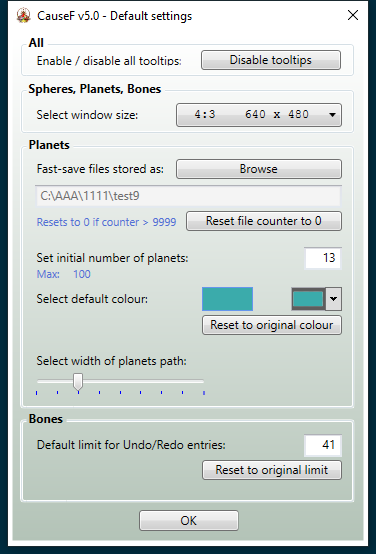
In order of appearance, left to right, top to bottom:
(1) All - Enable / disable all tool tips
Toggle switch. Self-explanatory.
(2) Spheres, Planets, Bones - Select window size
Available sizes range from 320 x 240 to 1600 x 1200 (4:3 format), and from 320 x 180 to 1408 x 792 (16:9 format). The Planets and Spheres windows can also be resized using the mouse during operation.
(3) Planets - Fast-save files stored as: Browse
Choose the folder and the basic file name for fast-saves. Stores all the parameters and positions of planets and star/s. With every press of the Ctrl+S hotkey (the Planets window has focus) the number appended to the file name will be incremented
automatically. For example, if the basic file name (full path) is C:\AAA\1111\test9, then any fast-saves will create files named test9_0000, test9_0001,
test9_0002, etc. in C:\AAA\1111. Note: changing the basic file name does not affect the number sequence; it will continue from where it left off.
(4) Planets - Reset file counter to 0
Consecutive numbering of fast-save files starts with 0 again. When the file number has reached 9999 the reset occurs automatically. Note that any previously saved files with the same name and number will be over-written automatically (after all, it is a fast-save).
(5) Planets - Set initial number of planets
How many planets the module should start with.
(6) Planets - Select default colour
The general colour of planets. If groups of planets are selected with their individual colours, any additional planets launched will have that colour.
(7) Planets - Reset to original colour
Resets the default colour to (in this case) ![]() .
.
(8) Planets - Select width of planets path
With Settings window → Dynamics → Show paths clicked, the paths of the planets will be shown. This option selects their width, and depending on the screen resolution a smaller or larger value may be appropriate.
(9) Bones - Default limit for Undo/Redo entries
The Settings window for the Bones module features Undo/Redo buttons to step backwards or forwards while defining the attributes of the force vectors. The data set for each specific operation by the user is rather large, and depending on the computer's memory
a lower or higher number may be appropriate. If during the user operation the limit is reached, first entries will be replaced by the new ones.
(10) Bones - Reset to original limit
Self-explanatory.
(11) OK
Closes the window with all selections stored in a file and applied from now on. Closing the window using the X button on top right will not store the selections. Note: for the new selections to become effective, the Spheres, Planets and/or Bones windows
must be closed and opened again. Does not apply to tool tips.
© Martin Wurzinger - see Terms of Use